Razer Deathadder Chroma vs Elite: Well, a mouse is one of the excellent options for communicating with your computer. If you are a gamer, the right gaming mouse would be an exciting option. It can be used for a wide range of tasks that include selection, menu, drag and drop, and a host of other gaming tasks.
But, among a host of gaming mice currently available, the real test of capability lies between the razer DeathAdder elite vs Chroma. The Razer DeathAdder is indeed the king of all the gaming mice currently available. How do the two versions fare against each other? Which one should you prefer in a DeathAdder Chroma vs Elite tussle? Let us check out how does the competition between DeathAdder Elite – Chroma works out to be.

Razer Deathadder Chroma vs Elite Comparision Review
1. RAZER DeathAdder Elite
- It has a true 16000 dots per inch (DPI) 5G optical sensor with a 99.4% resolution accuracy.
- The scroll in the middle and the sides have rubberized grips so that holding on to the gaming mouse becomes easier for you.
- The DeathAdder Elite is shaped in such a way that you don’t have any kind of inconvenience while holding on to it. You can easily rest your palm on it.
- The RGB lights have support for a total of 16.8 million customizable color options.
- The settings can be tweaked with the Razer Synapse 2.0 software.
- There are seven buttons present on the Razer DeathAdder Elite and each of them is programmable.

The dimensions of Elite are;
- Length: 2.9 inches
- Width: 1.69 inches
- Height: 5 inches
- Weight: 4.6 Ounces
Technical Specs
- User guide
- User manual
- Warranty
2. Razer DeathAdder Chroma
- It provides ultimate comfort and grip to gamers as the sides are rubberized and the weight is distributed proportionately.
- Equipped with a 10000 DPI optical sensor and is capable of a movement speed of 200 inches per second.
- There are five buttons present on this gaming mouse which can be programmed according to your usage. Only the left mouse button cannot be customized.
- Another variant of this gaming mouse for left handed people is available.
- The RGB lighting is supported on the DeathAdder Chroma. The Razer logo and the middle scroll glow accordingly.
- You can adjust how far you can lift the gaming mouse before it tracks any kind of movement. This can especially be used for the convenience of gamers.
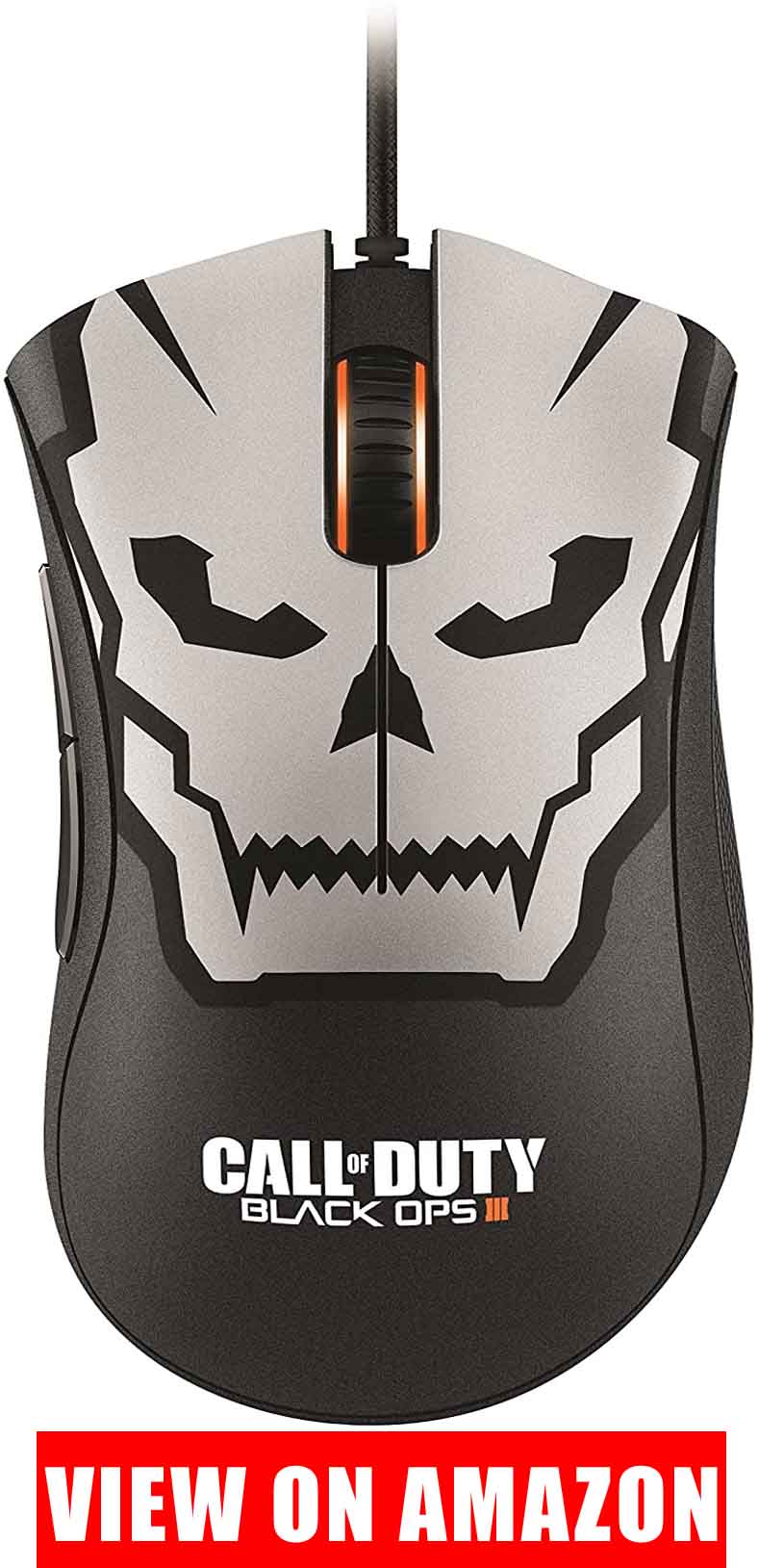
The dimensions of Chroma are;
- Length: 5.04 inches
- Width: 2.76 inches
- Height: 1.73 inches
- Weight: 3.68 Ounces
Technical Specs
- User guide
- User manual
- Warranty
Razer DeathAdder Chroma vs Elite – Design
Design and looks wise, both of them look almost similar. The Razer DeathAdder Elite weight is similar to that of Chroma at 96 grams. Such a light eight design would make them the best option for use with your needs in easier handling. The scroll wheel on the Elite is a newer texture design compared to the finer texture on the Chroma. One of the features that would make Elite a better option among a Razer DeathAdder Chroma vs Elite competition is the better positioning of the pads on the bottom.
Which has a better Sensor?
The DeathAdder Chroma vs Elite comparison would not be complete without the mention of the sensor on them. The Chroma has a 10000 DPI optical sensor, while the Elite model comes with a 16000 DPI sensor. It would be enough here to understand that the mouse with a higher DPI would be a more sensitive one. You would also find that the Elite model also comes with a better IPS or Inches per second.
So, which among the two would we want to go with?
In case you do not have any gaming mouse with you already, it would be an exciting option to go with the Elite model. In a DeathAdder Elite – Chroma competition, you would find that the two mice come with the same price, but Elite offers you enhanced features.
However, if you already have a Chroma gaming mouse, it may not be a wiser idea to upgrade as yet. Of course, the Elite model provides you access to a better sensor, DPI rating, and a few extra features, but they would not be such that you would benefit from them to a greater extent. So, it would be a good idea to continue using your existing mouse and upgrade to Elite-only when it malfunctions.
Of course, in a Razer DeathAdder Chroma vs Elite competition, the latter is indeed a powerful option. If you think you are caught up with it and want to check it out, it may be one of the exciting choices you would want to go with. We are sure – you would definitely fall in love with it. It is an excellent mouse, and you would never be disappointed with it anymore.
Choosing a mouse isn’t an easy task. The tips shared here should help you make the right choice between the Razer DeathAdder Elite vs Chroma competition. Evaluate your preferences and make the right choice – you will not regret it.
What about Mac OS Support?
Both models officially support Mac OS X 10.9 — 10.13. But this is only for the Synapse 2 legacy version! The Synapse 3 Beta is for Windows only right now. But you will be able to use both mice with Synapse 2 on Mac computers without trouble.
You can find Synapse 2 legacy on the official website in the software section. Here is a link: www.razerzone.com/synapse-2
